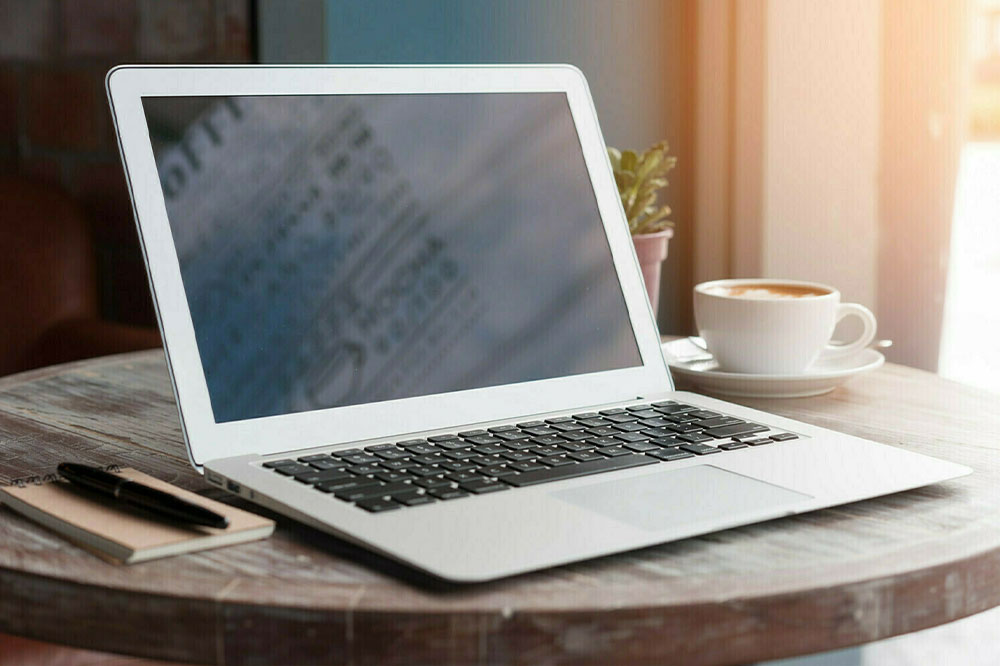10 best laptops for sale on Black Friday
Black Friday is a great time for those interested in a new laptop with great savings. Whether you’re searching for a laptop for business, for college, or a versatile 2-in-1, you’ll find great options at the best prices. Here is a list of all the best deals on laptops for Black Friday that were available last year. Keep a look out for these and more so that you don’t miss a single one. Apple M1 Pro MacBook Pro 14 Originally priced at around $2000, you could get the Apple M1 Pro Macbook Pro 14 and save $400. This top-end device might be available at the lowest price ever at around $1600. The laptop is powered by Apple’s M1 Pro 8-core chip and has 16 GB internal memory and 512 GB SSD, which makes it a superb buy for those with demanding workloads. Apple M2 MacBook Pro The new MacBook Pro has the latest processor and features 8 GB of RAM and 256 GB of SSD. If you buy it from the Apple Education Store, you could save around $100 on the new M2 MacBook Pro. Shoppers might also receive a gift card worth $150 on their purchases. New Dell Inspiron 16 Touch This new 16-inch Dell laptop priced at around $800 might be available at a discount of $200.
Read More